Recording 4-H Volunteer Hours
1. Login to your 4-H Online Account you created when you completed the orientation process. 4-H Online sign in
2. Select the "Hours" tab on the left hand side of your account page after you have logged in.
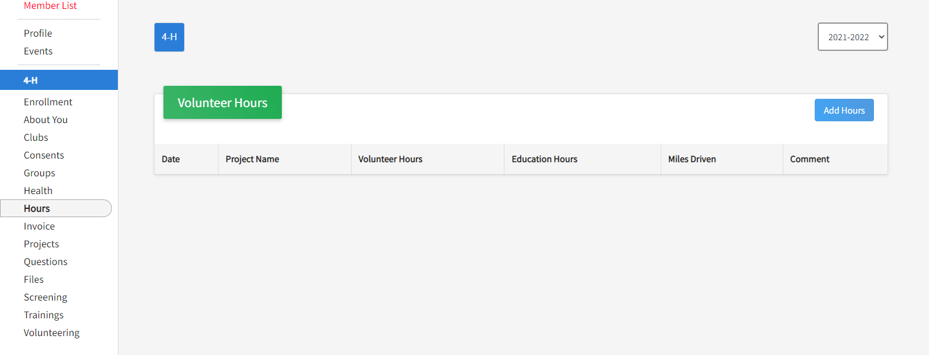
3. Click on the blue "Add Hours" button on the right hand side under the Volunteer Hours Table.
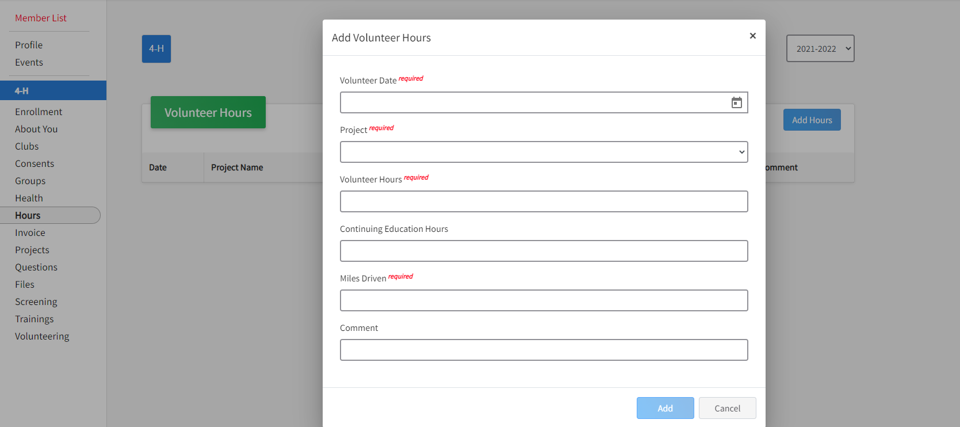
4. Use the "Add Volunteer Hours" box to record any necessary information about the hours you are recording. You only only need to include the number of hours you are recording. If you do not wish to include any additional information where the system requires a response, you may simply put "other", "N/A", "0", etc.
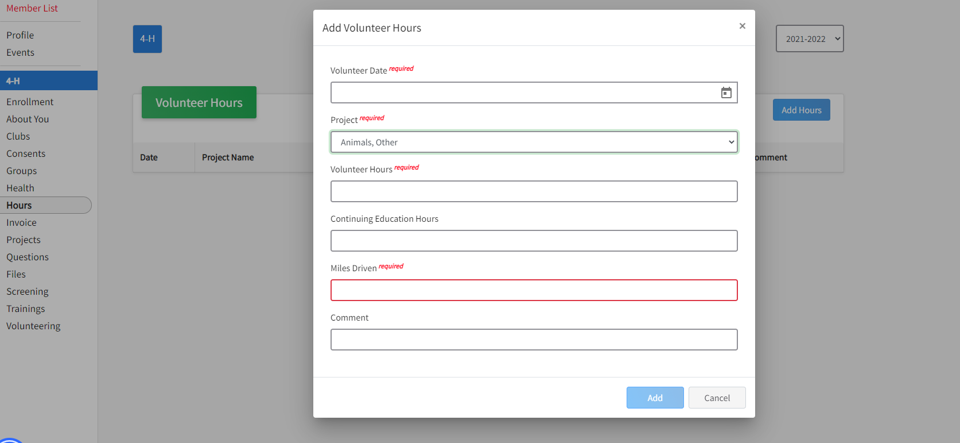
5. Select the Blue "Add" button, once you have recorded your hours and given a response to all other required responses.
This concludes the process of recording your volunteer hours. If you have any questions. Please contact the Johnson County 4-H Office.